Sharing Instagram Stories To Facebook Automatically
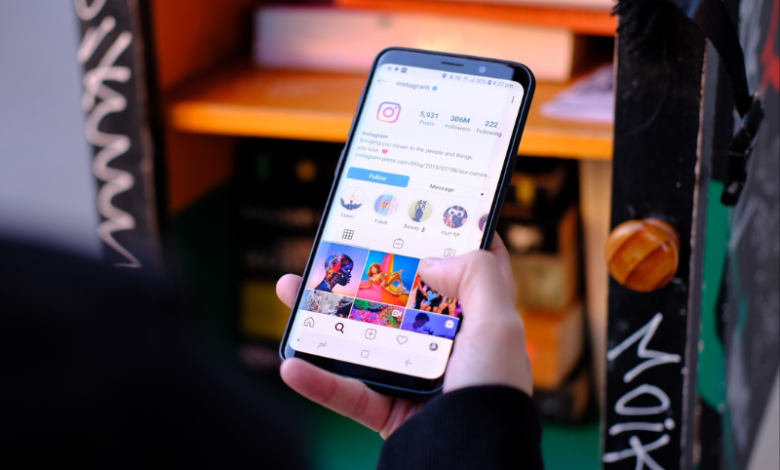
You can choose “Share Once” for an individual story or select “Share to Facebook Every Time” to automatically allow all future stories to be shared on Facebook as well.
It’s a simple process that can help you reach a wider audience and keep your friends and followers engaged. Now, every time you create an awesome Instagram story, let your Facebook buddies know, too, with just a few taps. This article is a step-by-step guide on sharing Instagram stories to Facebook and aims to empower you to leverage the combined power of these two social media giants.
No need to recreate something separate or scroll through your gallery to find the clip to re-upload on Facebook. Cross-sharing stories increase visibility and foster deeper connections with your audience. Moreover, it spreads content to diverse demographics, catering to varying preferences and behaviors.
Key Takeaways
- Reposting the same Instagram story to Facebook is a quick way to maximize your reach.
- Link your Instagram and Facebook accounts. Since both are owned by Meta, its Accounts Center allows for easy linking.
- You can ditch the double-posting and manage comments in one place, giving you a more unified online presence.
Sharing Instagram Stories to Facebook
Having accounts on both platforms is crucial to cross-share stories. Both your Instagram and Facebook accounts must be linked to each other.
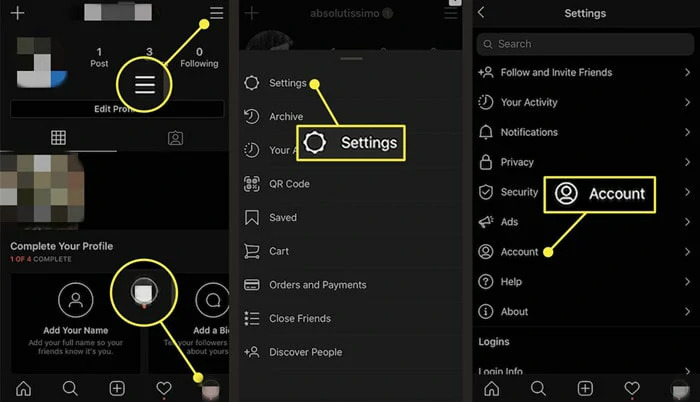
Remember, you can always unlink your accounts later if you decide you don’t want them connected anymore. This will stop story sharing to Facebook.
After both your accounts are linked, you can follow the following instructions to help yourself through:
Create Your Instagram Story
Firstly, you must add a story to your Instagram handle by capturing a photo or video. Add text, stickers, and other interactive elements as you like to make your Instagram story more engaging and interactive.
Access Story Options
Customize your story with the help of the More option given in the Menu. You will find it at the lower-right corner of the screen.
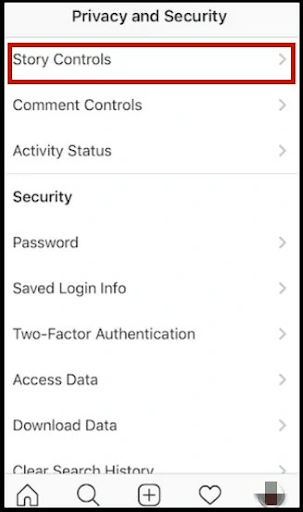
Select Share to Facebook
Go to the Options menu and choose the option “Share to Facebook.” You will be notified to log in to your Facebook account if you haven’t already logged in. Otherwise, your story from your Instagram account will be shared with your Facebook account.
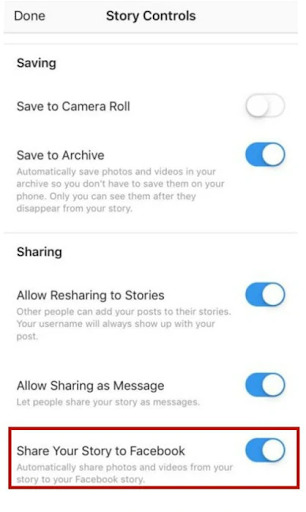
This is the final step for sharing Instagram stories to Facebook. Now your story will be successfully shared on Facebook. You will receive a confirmation message. Your shared story allows you to engage with your Facebook audience as well.
Customizing Your Instagram Story for Facebook
You can customize your sharing settings as per your preference. Opt to share your Story on your Facebook timeline or to a specific Facebook page that you manage. You can also adjust privacy settings and add additional captions or hashtags before sharing. Here are a few ways you can customize your story for the Facebook platform:
- Edit Your Story Before Sharing: You can edit your Instagram story with text, stickers, music, etc., before sharing it. This way, you have complete control over the final look and feel of the story on both platforms.
- Reshare a Customized Version on Facebook Story: If you want more detailed editing of an already existing Instagram story, you would have to repost it. Download it from your Instagram app and then upload it to your Facebook story with additional edits using Facebook’s editing tools.
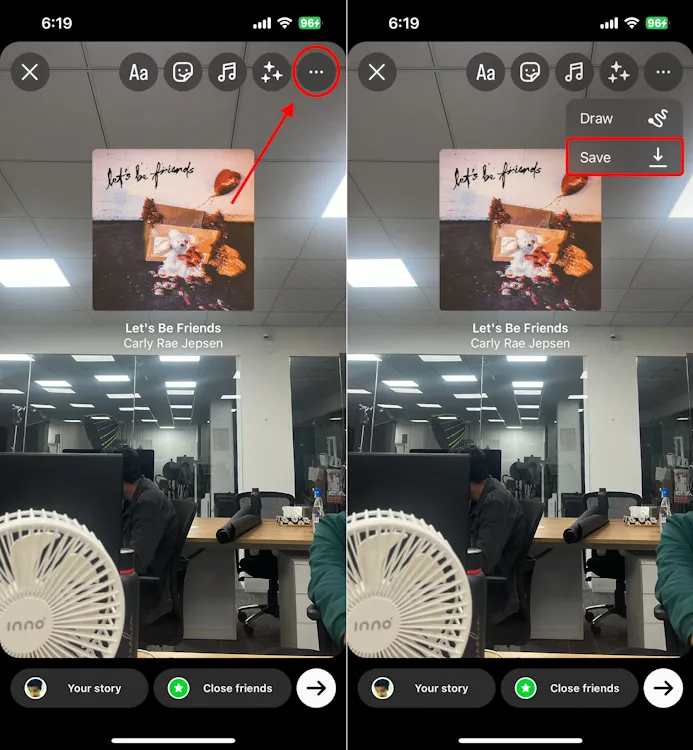
- Utilize Facebook Story Stickers: While you can’t directly edit the Instagram story itself, you can add additional elements to your Facebook story after sharing the Instagram story. Facebook has its own set of stickers, text options, and drawing tools that you can use to customize the overall look of your Facebook story.
Best Practices for Sharing Instagram Stories to Facebook
Who does not want to enhance their reach multiple times? It can be done by following certain practices while sharing your Instagram story on Facebook. So, let us go through some of the proven strategies to reach across borders.
Follow Trends and Patterns
By analyzing the behavior of the audience, you can create more engaging stories. You can also keep following the trends and patterns to identify peak engagement times and audience demographics to develop a strategy and schedule your content as per your audience’s desires.
Interactive Features
The use of additional interactive features such as polls, questions, quizzes, and countdowns encourages participation. These features are especially powerful for businesses using Instagram Stories to connect with their audience.
Visual Enhancement
The stories with visual elements such as colors, fonts, logos, and images are more pleasing and engaging to watch.
You can know your audience better by following the best practices for sharing Instagram stories to Facebook. In turn, the engagement and participation of your audience will increase, and ultimately, you will reach your goal of getting more followers. They will help you strengthen your identity on social media and derive meaningful results.
Conclusion
By now, you know the importance of social media and sharing stories across different social media platforms. You can leverage the best practices to engage with a wider audience across various demographics on social media platforms.
Sharing your Instagram story with Facebook no doubt increases audience engagement, but following best practices while sharing your Instagram story with Facebook will yield fruitful results.



